10 Cool Android Mods You Should Definitely Use
Android Mods are anything that enhance your Android smartphone’s working. They can be simple apps that bring a change to the UI or an app that boosts a device’s performance or battery.
here are 10 cool Android mods that you should definitely try:
1. Hide Display From Prying Eyes
Nobody likes it when someone peeps at your phone while you are looking at your private photos or sending private messages. Well, I might just have the perfect solution for you. The Screen Guard – Privacy Screen app (Free, with in-app purchase of $1.99 to remove ads) lets you add different types of filters to your phone’s display, which make sure that only you are able to view the display properly. Yeah, you can thank me later. You can set a plain filter with the color of your choice or use different patterns. There’s also an option to set the transparency to your desired level.
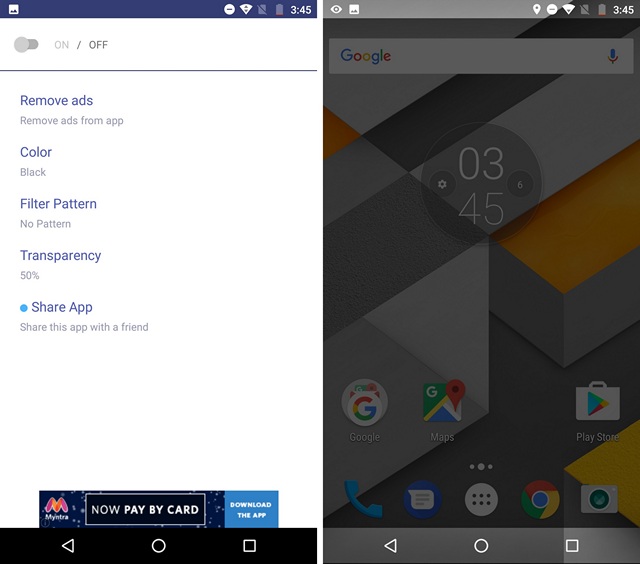
2. Get a Rounded Display like the Mi Mix, S8 and G6
Recent flagships like the bezel-less Xiaomi Mi Mix, the LG G6, and the recently announced Samsung Galaxy S8 have introduced rounded corners in the display and I really like it. Well, the good news is, you can use the Cornerfly app (free, $0.99 in-app purchase for Plus) to get the rounded display on any Android smartphone. You can just install the app, give it permissions and you will see rounded corners on your phone. Looks pretty cool, right? Plus, you can increase the size of the rounded edges by getting the Plus version of the app.

3. Battery and Performance Mods
There are two types of Android users. One wants great battery life while the other wants great performance. Well, some simple root apps can help you attain both. My favorite app is Franco Kernel Manager Updater ($3.49), which only works on Nexus, Pixel and OnePlus devices but brings a ton of features. Firstly, it brings the custom franco kernel for your device, which really improves the performance and offers great control. There are a ton of options to play with, but the best thing about this app are the performance profiles. You can choose from power saving, balance or performance, depending on your needs and the app then sets up the CPU, and GPU to deliver. Other than that, the app lets you manually overclock or underclock the CPU or GPU, monitor your Android device and more.
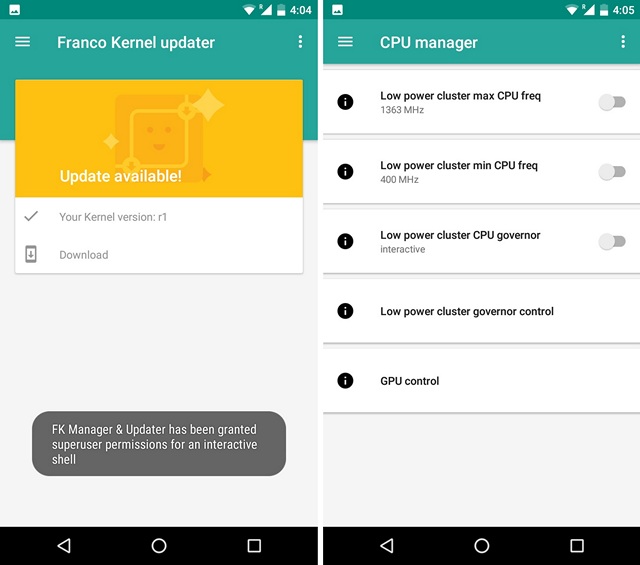
4. Expand Your Device’s RAM
This is for the people who like me, own a modest Android smartphone, which does not pack in a ton of RAM. To fix the memory woes while multitasking, you can expand your Android smartphone’s RAM, using a microSD card. You can do this using the ROEHSOFT RAM Expander app ($9.99), which creates a swap file to create a virtual RAM of sorts for your device. You will obviously need a rooted device for this mod. Sorry non-rooted users!
The app’s UI is insanely outdated and might seem complicated but trust me, it’s pretty easy. You can just tap the optimum values button and select your memory card. Once you are done, the app will show you different optimum RAM values, for multitasking, gaming etc. You can just choose one of them or set the swap value yourself. Then, you can just tap on Swap Active, after which the swap file will be created. Once the process is complete, you will have additional RAM at your disposal. With more RAM, comes better performance. This is indeed a handy mod. The app is paid, so before you try this, go ahead and check if your phone is compatible with the app or not.
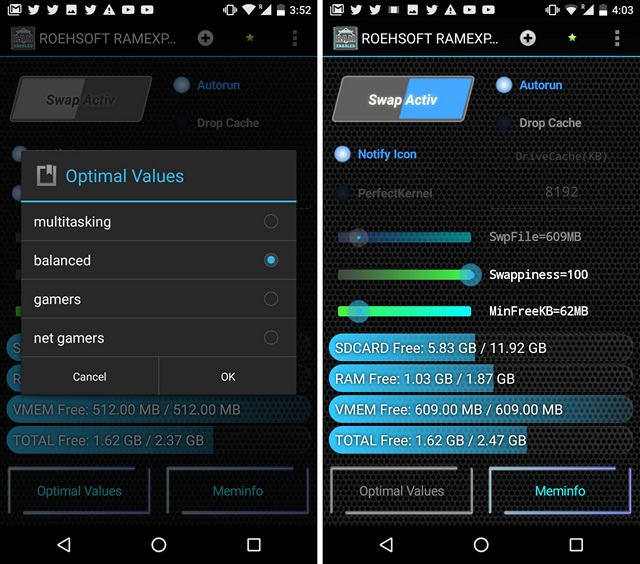
5. Do More With The Fingerprint Scanner
Thought the fingerprint scanner could just unlock your device? Well, think again. With the Fingerprint Gestures app (free, with in-app purchases to remove ads), you can add custom actions to the fingerprint scanner. It’s pretty cool. You can use the fingerprint sensor to scroll, open up the navigation center, toggle settings or even launch an app. You set the actions for a single tap, double tap or a swipe. The app also lets you test your fingerprint sensor with the “Demo Mode”. You can also create different profiles with different fingerprint gestures in each one of them. Other than that, the app lets you set double tap delay, make sure that the gestures only work with registered fingerprints and more.
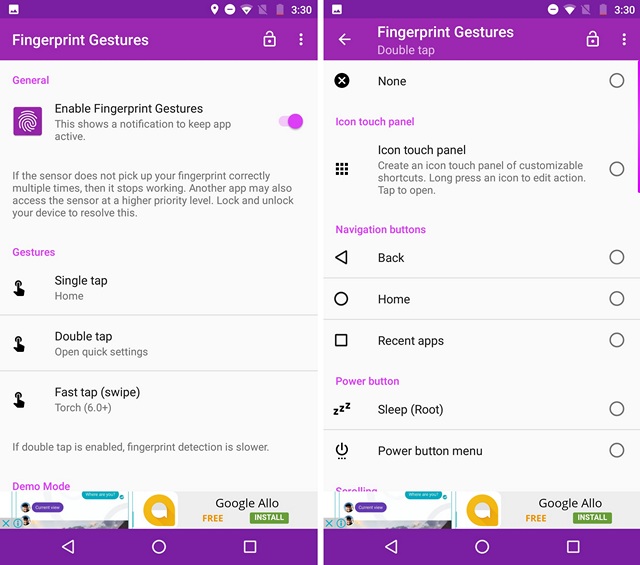
6. Amplify The Speakers In Your Device
Not all Android smartphones come with a powerful speaker and if you think that your Android device churns out mediocre sound, the Viper4Android mod is perfect for you. The app, available from XDA, requires root access and really amplifies your device’s speakers. When you first open the app, it prompts you to download its custom sound driver. Once done, you can enhance the sound quality of the device speakers, headset, Bluetooth speaker or a dock. In the phone speaker tab, you can enable the Master Power, then you can select from the various equalizer profiles. You should also enable the Speaker Optimization option to let the app enhance the sound quality.
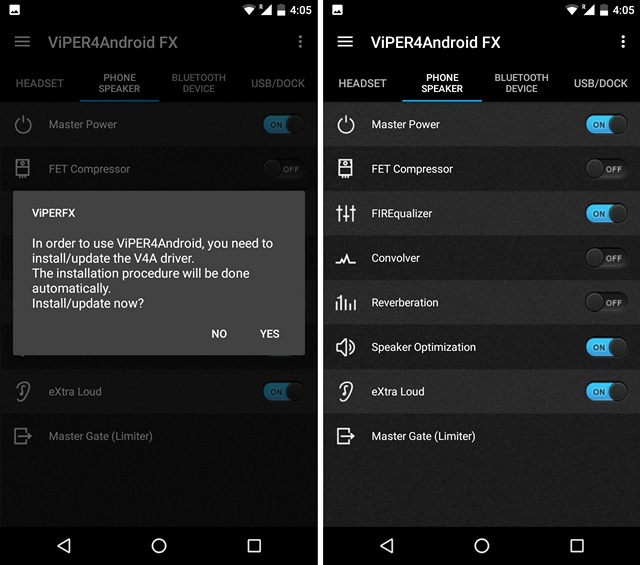
7. Get an Audio Visualizer in the Navigation Bar
While Android does not natively includes many options to customize the navigation bar (that changes with Android O), there are some cool third party appsthat let you do that. One of them is the MUVIZ Nav Bar Audio Visualizer app (free), which as you might have guessed brings audio visualizer to the navigation bar and well, it looks dope. Once you have set up the app, you can use a slider to choose where exactly you want the visualizer to play in the navigation bar. You can choose from a plethora of different visualizer styles or create your very own visualizer using different shapes, colors, sizes, transparency etc. The app works with all the music player apps, music streaming apps and even YouTube and it looks amazing. Plus, it works on non-rooted devices, so give it a try.
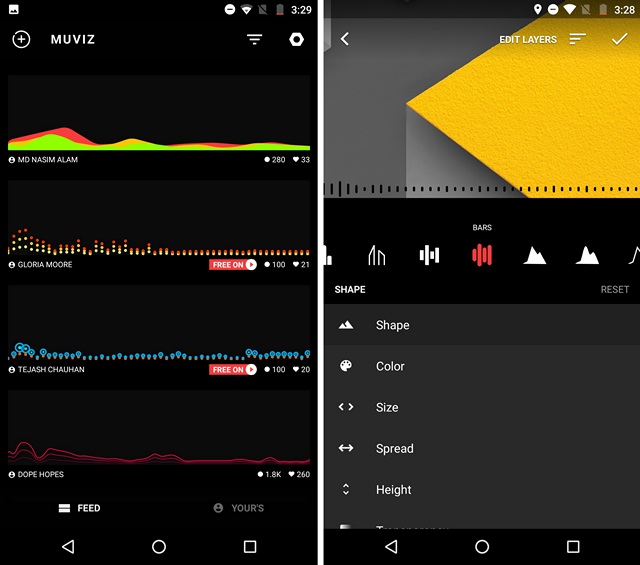
8. See A Battery Bar in the Status Bar
Some manufacturer skins like MIUI include a feature that brings a battery bar in the status bar and in my opinion, it looks pretty cool, unlike the boring battery percentage or a simple icon. Thankfully, the Energy Bar app (free, with in-app purchase of $1.99 for unlocked version) brings the feature to all Android smartphones. With Energy Bar, you can get a narrow bar on the top of the status bar or get a filled up status bar that shows you your device’s battery. There are options to change the origin of the bar, the charging animation, the color configurations for different battery percentages.
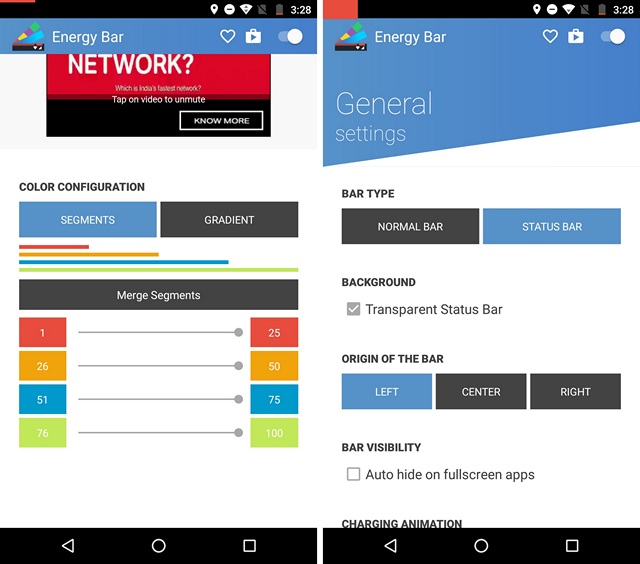
9. Add More Tiles to Quick Settings
The Quick Settings was first introduced in Android 5.0 Lollipop but there still aren’t enough customization options by default. The good news is, there are various apps that let you add custom tiles in Android’s Quick Settings. My favorite is the Tile Extension for Nougat app (free, with in-app purchases). The app lets you add tiles for toggles like adaptive brightness, screen timeout, ringer mode, sync etc. Plus, it lets you create custom tiles for shortcuts to apps, bookmarks, a settings page and more. So, basically, you can launch an app or head to a particular settings page right from Quick Settings. It’s definitely a handy Android mod that you should try on your phone.
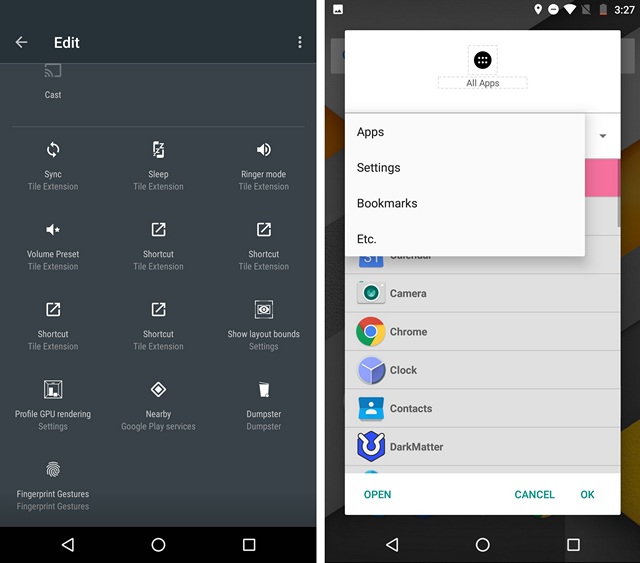
10. Get a Recycle Bin For Your Device
If you are someone who tends to accidentally delete data from your Android device, this Android mod is a must for you. Like the Recycle Bin on Windows and the Trash on macOS, the Dumpster app (free) brings a recycle bin for Android. You can just install the app, give it the storage permissions and then, delete anything with ease. You can delete images, videos, audios, documents, files, apps and even app updates and Dumpster will make sure to save it for you. If you want Dumpster to only save the deleted data for a limited time, you can enable the auto-clean feature, which will automatically delete the data permanently in a week, month or 3 months.
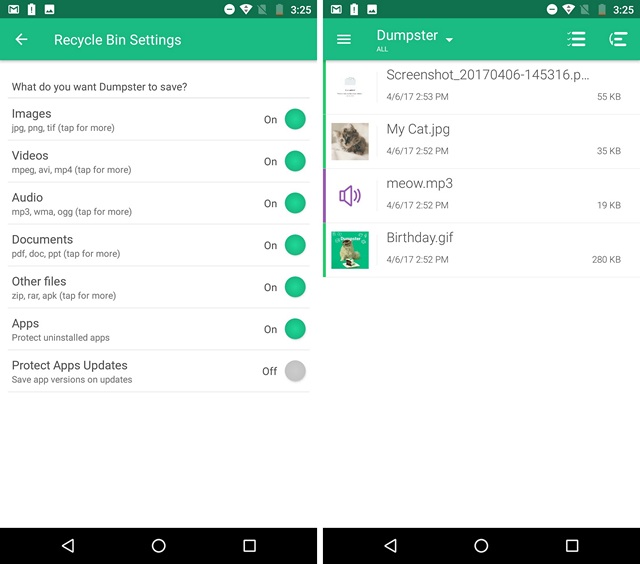

Comments
Post a Comment